
As a beginner new business owners overlook a lot of small but crucial things, some of which are so important that if you miss they can ruin the overall business.
But, don’t worry through this blog post I’m going to make you aware of those crucial things, so you can run your website and business without any headache.
1. Audience Needs from the Website
I have heard from clients to make their websites similar to their favorite websites a lot or make some parts similar to their favorite websites which are different businesses.
But, as every business is different, every website is also different, and the audience has different needs from every website.
For example, a photography website will have hundreds of images with cool layout designs, whereas a clothes-selling website will mainly focus on providing various information about the clothes (cool layouts might not be an important factor for this type of website).
On the other hand, websites like movies, kids, and specific products may need cool animation, but as a normal business owner, you may not need those heavy animations, which will only decrease the speed of the website.
Of course, you can make some parts similar to your favorite sites if they make sense to your website or business, or if the sites are similar business to you.
Not only that, you as a business owner must think about other goals of your audience on your website, like how they want the products, posts and other information to be presented; how the navigation should be, what information should go on different areas, colors, fonts, and others.
If you can not able to figure that information out, you can discuss your business with your website developer in detail. It will ensure you don’t have to again redesign your whole website in the future.
2. Speed Optimization
Nowadays, a fast-loading website is not only important but necessary. Because this generation does not stop, we don’t watch 4-hour-long movies anymore.
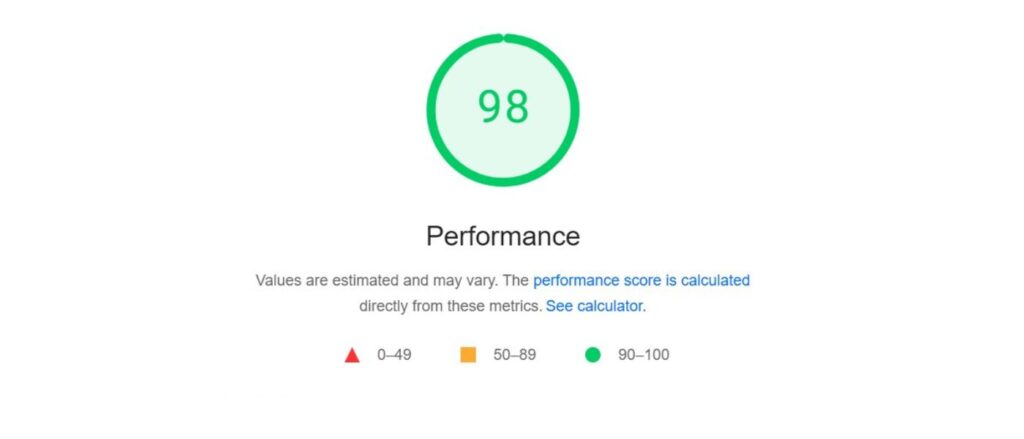
So if someone comes to your website and it does not load fast you will lose your potential clients and money. Studies conducted by Cloudflare have shown that a fast-loading website can increase conversion by 3-5 times compared to slow sites.
Therefore it does not matter if you’re a big business or a startup, you have to invest in making your website fast, there is no other choice.
Thus, instead of having thousands of elements, widgets, and animations ensure you have a simple lightweight website. A lot of beginners make the mistake of having hundreds of styles on their websites, which makes them lose their potential business.
In search of better speed (of course other reasons too) we have shifted from heavy page builders to block-based solutions, which make our websites pretty lightweight. We encourage our clients to have block-based solutions.
As a website owner, you can use tools like Google Pagespeed Insight, and GTMetrix to check your website speed and fix potential causes.
3. Website Accessibility
To me, Website Accessibility is one of the crucial but most overlooked things. Many small things combined make your website perfectly accessible for all, so most people forget to make their website accessible.
If your website is not accessible you may lose potential clients as well as you may have legal problems too in the future.
To make your website accessible here are a few things you should keep in your mind:
Legal Implications
Having every small piece of legal information is really important if you have a business. Many beginners just copy and paste important legal pages like Privacy Policy, Disclaimer, and others.

But, that is not the right way to do it, every business has different policy information, so you have to think about what policies you should have on your website.
If your business has a special policy you should also mention it, so in the future, no one can claim that the policy was not mentioned on the website.
Also if your business does refunds, you must have Refund Policies, similarly other policies like Return Policy, Shipping Policy, Copyright Policy (for creators), and others.
So if you’re selling something you also must have clear Pricing, advertising, and marketing laws, etc.
Your website should also mention, taxes (if you have one), children’s policies, proper, contact information, cookies policy, ads, marketing, data you store, and every small thing for more transparency.
Apart from these, here are some other website laws that you must follow:
CCPA: Data privacy laws like the California Consumer Privacy Act (CCPA) give users the right to control the personal data websites collect. You’ll need a clear privacy policy outlining what data you collect, how you use it, and user rights.
Copyright: Respect copyright laws! Don’t use text, images, or videos on your website without permission from the copyright holder.
I have seen a lot of new website owners make this mistake. They at first think nothing will happen if they just take 1-2 images from the internet, that is quite correct often, because when your website is new you may not have issues, because of low reach.
As soon as your website attracts people and gains reach you may face serious copyright cases. Also, it is not a good practice to spoil someone’s hard work, thus you should also put effort into creating images, videos, and other things on your own, instead of copying people.
Is Your Site Accessible for Specially-abled Persons?
This is one of the big concerns from day one, and most web agencies, developers, and new site owners forget to check.
- If your website has Poor color contrast, hard-to-read fonts, and small text size, these can affect people with poor eyesight. Therefore, you will lose your potential business, also you’re website will not pass the Accessible test.
- Now let’s talk about animation, various animations can make your website look cool, but you also must think of people who have motion issues, so they will find it hard to read your website.
- Missing keyboard navigation: Many users don’t use the mouse a lot, they mostly rely on the keyboard, so if your website does not have a keyboard navigation function then it can be inaccessible to them.
- Screen Readers: Many visually disabled persons use Screen Reader software to learn what is on the website. In that case, you have to make sure the writing structure is good, it must have proper headings, with paragraphs. The images should have proper alt text that explains the images (not just a keyword) so that screen readers can read them.
Responsiveness
Not every person opens your website on a desktop and surfs it. People use Mobile the most, Tablet and others. According to ExplodingTopics, 60% of total website traffic comes from mobile devices and 92.3% of users use the internet with mobile devices.
So often your developer just checks mobile responsiveness and forgets to give you mobile and tablet responsiveness information, and you may later realize you have lost a lot of opportunities because of that.
Thus, you have to check your website from every device (Desktop, Tablet, & Mobile), making sure every small thing is responsive across all the devices.
Note: Often the chrome responsiveness cheker and other tools might not give you the best experience thus you have verify using real devices.
Other Personal Recommendations
Is Your Website accessible in every country?
This question might seem casual, but often due to technical fault or security reasons, your Server / CDN may block traffic from a specific country or other countries than your business is in. So you must check it using a VPN or online tools.
Inaccessible Forms or Systems
If you use forms, booking systems, mail delivery systems, or any other system you must keep track of how they are performing because technical things may have issues and no one can guarantee that. Therefore, checking and updating things is vital.
*How can I test my website for accessibility?
You can hire a developer if you feel your website should tick the most vital factor. But, if you have a normal website you can do that by keeping things I mentioned in this post.
You can also use this great tool to figure out your website’s accessibility – https://www.accessibilitychecker.org/
4. Security
According to ExplodingTopics, more than 30,000 websites get hacked every single day. So website security is a must if you want to run your business long-term.

Not only that, but due to unplanned website outages we have seen hardware failures, software issues, data loss, and others.
Therefore, when it comes to website security it is essential nowadays. But, again beginners fall into the trap of cheap solutions that later cause them to pay big.
Mainly, as a beginner, you will not have an idea of security measurements.
Here are a few important steps you must take to keep your website safe:
1. Invest in Good Server / Hosting: 30k websites hacked each day may sound scary but do you know most of these websites use cheap shared host solutions?
I’m not saying all shared hosting is bad, few companies provide good security but, remember shared hosting is used to reside multiple websites on a single server. Thus, If one website on the shared server is compromised, it can be used as a stepping stone to attack other websites.
Thus having good hosting is a must nowadays. Good hosting also improves your website speed and other important aspects.
2. Use of SSL: I don’t see a lot of SSL problems nowadays, thanks to great awareness and most companies offer it for free. But, still, you have to make sure your site must have SSL.
If your website does not have SSL that means your site is not fully secured for you and your users. It is easy to hack, so always make sure your website has SSL.
3. CloudFlare: CloudFlare is our go-to solution for every website due to these benefits;
- Free SSL, Speed Optimization
- Cloudflare acts as a shield, absorbing attacks that aim to overwhelm your website with traffic. This keeps your site accessible to legitimate visitors.
- It filters out malicious traffic and helps block common attacks.
- Cloudflare hides your website’s origin server IP address, making it harder for hackers to target you directly.
And many more.
4. Use Security Software / Plugin: We use security plugins on most of our WordPress websites like Sucuri Security Plugin, Wordreference, and others to add an extra layer of protection to our websites.
Note: You don’t have to use all plugings only one security plugin is enough and recommend to use.
5. Get a Backup of Your Website: If you use good hosting or servers they take daily backups of your website but as an owner you can also often take manual backups of your website. Thus, if any wrong happens due to technical or your fault there will be no problems.
If you use WordPress you can use All in One Migration, WPVivid, and other reputable plugins to get your backup done.
6. Try to Use Lesser Plugins: Plugins are like software on your websites, there can be bad ones too which can make your website easy to hack, plugins can cause conflicts with each other, and they also reduce your website speed.
Plugins also get hacked if the company of the plugin does not maintain it properly, which can impact your website badly.
Thus, our priority from day 1 is to use as less plugins as we can, often we do custom coding to not use extra plugins for our clients.
5. Crawl Budget if You Invest in SEO
SEO is one of the cheapest and most consistent ways to get customers to your business, therefore most businesses like to invest in SEO.
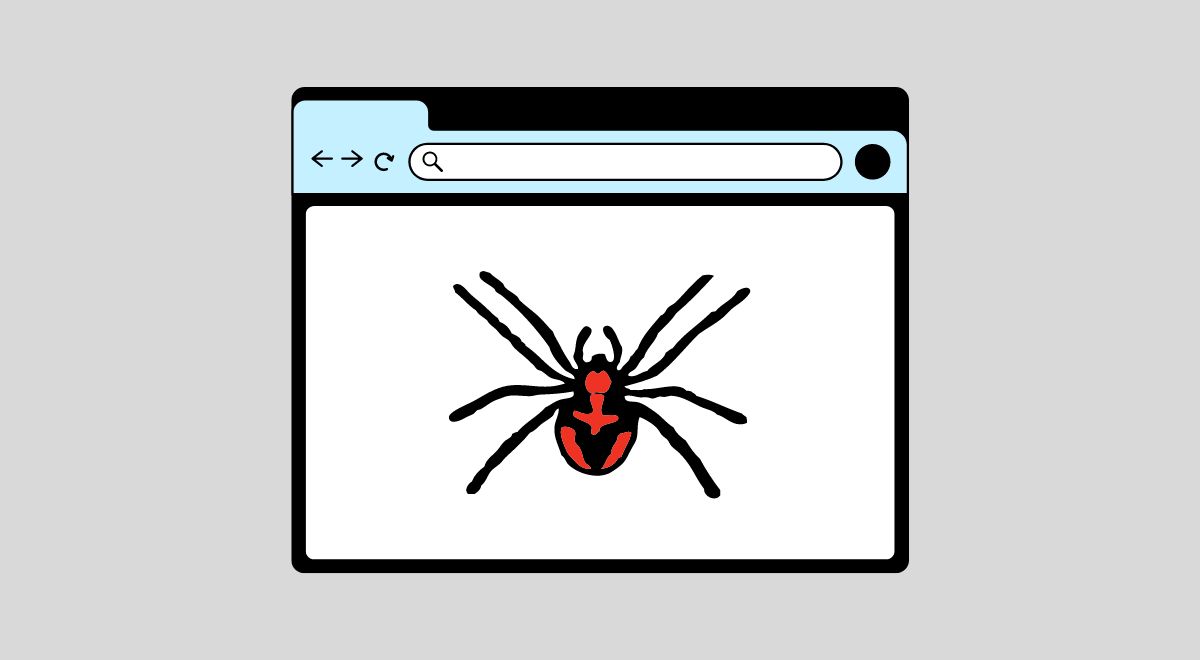
When we talk about SEO in and after 2024 Crawl Budget is and going to be one of the most important aspects of your Search Engine Optimization checklist.
Crawl budget refers to the number of web pages on your site that search engines like Google will visit and consider for indexing within a specific timeframe. Imagine it like a library budget for buying books.
The library can’t buy every book ever written, so they prioritize based on factors like popularity and usefulness. Similarly, search engines prioritize crawling important and frequently updated pages on your website.
Wasting a crawl budget on broken links or poorly designed pages can prevent search engines from finding your valuable content.
With the rise of AI, websites, and content Crawl Budget has become vital thing for every website. Therefore, while designing the website we should prioritize not having unnecessary pages, links that are created automatically, a clear structure with minimal links on every page, and more.
Also make sure to use fewer plugins to have lesser requests, delete unnecessary images, and more.
