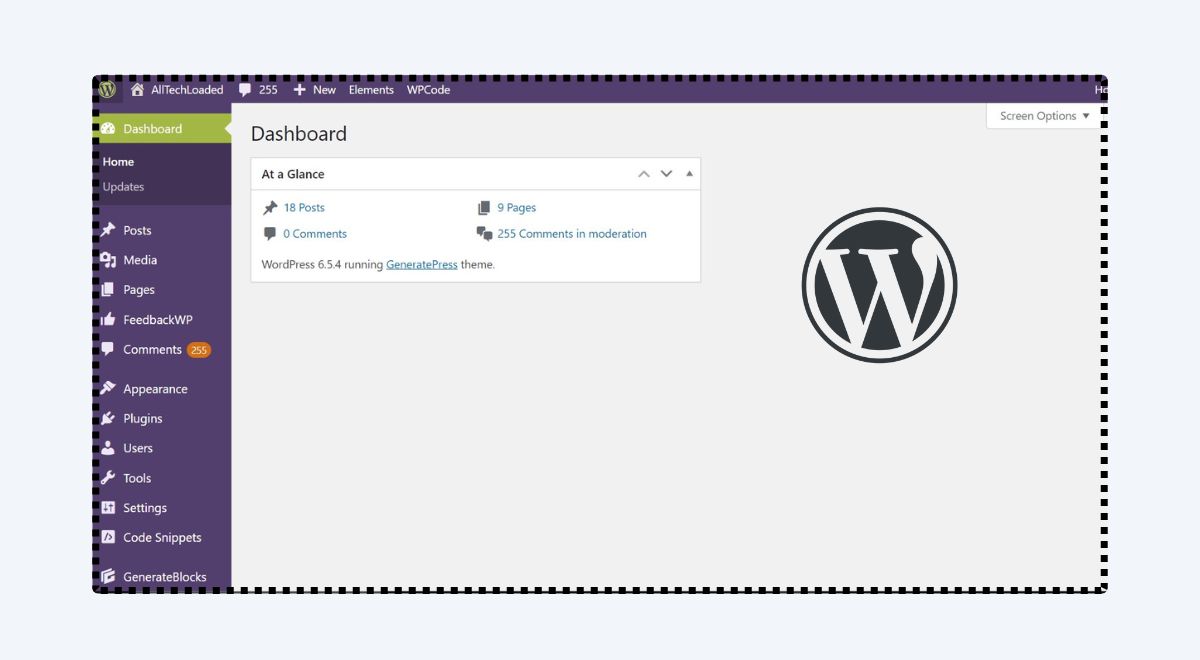
If you’re a beginner and decided to manage your website once your Developer completed building your website, then the chances of making mistakes are high.
At worst, because of your mistake, you can break your website or even it can get hacked! And other serious issues.
No, I’m not making you scared, but we have seen the same with a lot of our clients.
Previously, a lot of time, we handed the website to the client, and they started doing things incorrectly and later it costed them a lot.
But, don’t worry, here we will share the best practices to keep your WordPress website safe, secure, and smooth, so your business does not stop.
Let’s start!
1. First Learn the Best Practices Patiently & Carefully
Before you start doing anything with your website, it is important to know how things work. You must ask your developer to show how your whole website works.
For example, if you collect details via forms, you must learn how to check submitted form details; if you have a WooCommerce store for orders, you must learn how to manage the orders, add new products, manage your stocks, and more.

Similarly, if you publish blog posts, you can learn how you can write a blog, add images, manage comments, style things up, and more.
It is like buying a car, but you must learn to drive first. You can learn small things like publishing a blog, sharing it, comments, and others easily, but for more complicated stuff you must get ideas from your developer.
These are some basics that you must learn patiently before starting to manage your site by yourself.
2. Take Care of Your Login Credentials
This is another important point, after your developer gives you all the login credentials, you must change them. And don’t share your login credentials with anybody.
We have seen a lot of people make this mistake, they share login details with others and then forget to change them, which can cause a lot of problems later on.
Also often we give direct access to writers, editors, and other important members, instead, you can add them individually from your WordPress. Here is an article you can read to learn how you can assign writers, editors, and others.
Moreover, make sure you have a strong password, not an easy one your name or dob, because more than 8% of WordPress websites get hacked due to a weak password.
Lastly, change your password often to make it more safe and secure.
3. Don’t Install Unnecessary Plugins or Codes
This is by far the biggest problem we have seen with many people, once we complete everything and hand the website over, a few times later many clients start installing various plugins, code snippets, and others.
This makes your website heavy and causes slow loading time. And then many clients complain about website loading speed.

Not only that, do you know there are thousands of Vulnerable plugins on WordPress, and due to those Vulnerable plugins 55.9% of websites get attacked (source: Malcare)? So bad plugins are the biggest reasons WordPress sites get hacked.
Not only that, there are many plugins, which are only there to harm sites.
Thus, it is important to check a few things before installing a plugin:
- Check the plugin company, visit their official website, and read things.
- How many people have installed the plugin?
- Read the reviews before installing
- Learn what was the last time it got updated (good plugins regularly update things)
- Check if the plugin version is compatible with your WordPress version or not
- Don’t download Plugins from unreputable sources.
Still, a plugin can get hacked so it is also important to update your plugins regularly. Thus, try to limit plugin installation to keep your WordPress safe and secure.
Lastly, also be careful if you use codes, you must be sure about the code you’re going to use. A code can break your website.
You can use plugins like “Code Snippets” for inserting codes, don’t directly paste codes on your theme.
4. Don’t Copy Paste Things from Other websites
Another problem we have seen a few times is that people start to copy things from other websites, like text content, images, ideas, and more.
It is just a problem of mindset and lack of knowledge. In the beginning, many website owners think that they can easily copy-paste and save time to grow their business fast.
But that is not true, if you copy someone’s idea your business will not grow, because no one likes copy-cats. For example, you would not like to purchase shoes from a copycat brand of “Nike”.
So if someone copies from another website there are no unique things, no credibility, and nothing.
Moreover, people can take Legal Actions against your website if you copy their design, content, images, and other things.
Legal action can be stressful for you, so always stay away from copy-paste and always create unique and valuable things for your business.
5. Always Backup Your Website
Beginners can make mistakes, but it should not stop your growth. One mistake can be serious for your whole website.
Often, things can go wrong without your mistakes, so it is important to have backup of your website so that if anything happens you can quickly restore your website.

Many website owners don’t stress to Backup their website and when things go wrong they have to suffer a lot.
We recommend having a daily backup of your website, so any changes you make daily the backup will have those changes.
Nowadays, most hosting companies do offer a daily backup, so you must use that. Also, you must use popular WordPress plugins like “All in One Migration“, and “WP Vivid” to back up your website regularly.
6. Update Your Themes and Plugins Regularly
As mentioned earlier, plugins are the best way for hackers to enter your website, so often many reputable plugins have vulnerability issues, so as soon as those plugins know, they fix that and launch an Update.
At that time, it is important to update that plugin to make your site safe. Similar case with your themes too. Thus, outdated themes and plugins are easy ways for hackers to hack websites.
Moreover, you can miss important new features if you don’t update your themes and plugins. Also, plugins and themes can have bugs that get fixed with new updates.
So always update your themes and plugins. Nowadays, you can automatically update your WordPress plugins and themes, just “enable auto-update” feature, and it will automatically update things when an update is available.

Lastly, if you use premium subscription for plugins and themes, please update your license on time.
7. Renew Your Domain & Hosting before Dates
We have to renew our Domain and Hosting on time. But a lot of website owners stay motivated at first then with time they lose interest in their website if nothing happens due to their lack of patience and strategy.
And then they forget to renew their domain and hosting. Or due to other reasons, you may forget about your domain and hosting renewal, which is a bad thing.
If you don’t renew your domain 30 days after the expiry date it will be on a redemption period, and you have to pay a lot to renew your domain again. After that, it will be available for everyone to buy. You can read more about what happens if you don’t renew your domain.

Similarly, the hosting company also deletes all your data once it reaches a period.
We recommend renewing your domain or hosting for a long time 2-3 years or more. If not possible make sure to add your payment info and turn on the “auto renewal” feature, so it will automatically get renewed.
You can also add renewal dates of your domain, hosting, and other stuff in your Google or Apple calendar to remind you. And, lastly, make sure you renew all of your stuff 30 days before the expiry date because you may get busy and things can go out of your hand.
8. Additional Tips
Here are a few of my suggestions that you must follow to keep your website organized and smooth;
1. Image Resolution, Size etc
To give your brand a good identity and look, make sure to follow the correct image resolution.
For featured images, you can use something like 1200 px to 620 px resolution; whereas for normal images you can select a suitable size as you need.

Always try to use next-generation image formats like WebP, Avif, and JPG. Don’t use PNG images, because they take more time to load.
Lastly, make sure your image size is small, try to keep your image size between 70kb to 200kb. To compress your images you can use sites like JPGCompress, PNG2JPG, JPG to WebP, and others.
Making your image size smaller will also lower the impact on your server storage.
2. Keep Comments, Form Submissions, etc Clean
Many people at the start don’t recognize spam comments, and they approve, which is a bad practice. Comments with irrelevant text, and links are mostly spam.
Only approve and reply to genuine comments and delete spam ones.
However, you must not manually try to delete them, we in DeveloSquad set up plugins like WP Armour, Captcha, and others to stop fake, spam bot comments, form submissions, woocom orders, and others.
3. Track Email Logs if you send Emails
If you do send a newsletter, order confirmation emails, stories, and others via mail from WordPress, you must regularly check your SMTP Email logs, to know if there are any failed emails or not.

Doing so will potentially boost your business and save you from losses.
So these are a few guidelines that you always must have on your mind if you’re just starting. Keeping your website safe, secure, and clean will result in more productivity and growth.
